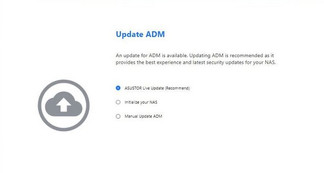Asustor Drivestor 2 Pro Gen2 AS3302T v2
- Alexandros Boukanov
- Mar 15, 2024
- 13 min read
Updated: Mar 20, 2024

Asustor recently launched a new Network Attached Storage (NAS) solution aimed at home users and small businesses that want to create a secure private cloud or data backup hub. It features a compact design, an efficient ARM processor, and Asustor’s powerful ADM 4.2 operating system. If you’re curious about what it has to offer and whether it’s a good fit for your specific needs, read this review. It is certainly not the most anticipated NAS of the year 2024 and yet the Asustor Drivestor 2 Pro Gen2 AS3302T v2 could well surprise you. The case offers 2 slots to accommodate hard drives or SSDs. Its internal architecture opens up many possibilities, and its connectivity will be sufficient for many users. Who is this “entry-level” NAS intended for? What can we do with it? What is the benefit compared to other NAS? Let’s get straight to the heart of the matter!

Let's see its technical sheet.
Packaging & Contents

The unit is arriving in an attractive black and white box. Packaging includes features and an image of the NAS on the front. There is a top handle to help you carry the box.

The rear of the box is just plain black with the Asustor name picked out in white.

One left side of the box has a sticker with images of the front and rear of the unit showing a list of external features. Under this is a panel displaying a detailed list of the hardware inside the NAS and the contents of what's bundled in with the NAS.

The right displays icons for Asustor Data Master, Enthusiasts, Lifestyle Applications and Surveillance Center. Under this are icons displaying cross platform support and mobile app support.

Packing protection is excellent, and the NAS is wrapped in plastic to avoid scratching it during unboxing.

The box contains the power supply, a screw kit and two network cables. The network cable is of the RJ45 Cat.5e type, which will support 2.5 Gbit/s, although it would be a plus to have Cat.6 cables.

The NAS

Once the product is revealed, it immediately shows itself in its elegant black suit, precisely with a glossy front cover (which magnetically covers the two slides) and the red logo that gives it a decidedly aggressive look. With an already familiar look, this model without checking the label on the front could be mistaken for other Asustor models. Asustor's AS3302T v2 is a compact 2-bay NAS using a plastic external enclosure with a metal internal frame. Asustor ensures that the NAS was tested to withstand shocks and vibrations. The dimensions of the AS3302T v2 are 170 x 114 x 230 mm and weighs 1.6 kg without drives installed. On the front we then have the power button and a series of LED indicators that indicate the status of the device, the Internet connection and the use of the disks, and the "One Touch Backup" button thanks to which it is possible to perform an immediate backup of any data contained in a device connected to the USB 3.0 input which is located immediately below it.

The chassis has even been improved with extra heat dissipation holes.

The front panel of the Asustor AS3302T v2 is not hinged or fixed, but can be removed easily. This removable front panel is even slightly raised and ventilated on all sides, to ensure the rear fan’s active airflow is not interrupted.
Like the modern edged design of the front panel, the sides of the Asustor AS3302T v2 NAS Drive have they angular edge to their surface.

In the back, we have an adjustable cooling fan, two other USB 3.0 inputs to connect other disks or devices to be networked (such as a printer), and one 2.5 Gigabit Ethernet LAN input. Currently, Synology makes no NAS boxes with 2.5Gbit or 5Gbit networking inherently. It's boxes offer 1Gbit, or dual 1Gbit with link aggregation, with 10GbE at the high end. Why Synology has disavowed 2.5Gbit (and 5Gbit) in this way is uncertain, but based on the Drivestor 2 Pro Gen2 AS3302T v2, it appears that Asustor is embracing faster LAN technology for home and small business users.

The base of the chassis provides ventilation (passive cooling) for the HDD/SSD media bays on the AS3302T v2, that is assisted by the rubberized feet lifting the NAS a few millimetres from the desktop.
Installation

You'll need to install the disks first. AS3302T v2 shows two inputs on the front . Inserting the disks is quite simple: remove the disk bay "carriage" from the NAS, then remove the two plastic lateral supports from this carriage, insert the disk into the compartment (so that it matches the PINs inside the NAS), and finally re-install the lateral supports to lock the disk in place. Insert the carriage back into the NAS and you're done!

The AS3302T v2 uses a tool free system to hold the hard drives in place. Two plastic strips with built-in pins fit into the sides of the drive tray with the pins pushing through a vibration deadening grommet into the hard drive sides. It’s simple but very effective. This NAS would also allow you to install 2.5 "disks or SSDs in case you want to focus more on performance than on storage capacity. Of course, if you want to use smaller disks, the screws in the package will help you.

Of course, this device is designed with the utilisation of a RAID configuration ideally in mind and as this device supports both the very latest 20TB and 22TB drives, as well as numerous RAID configurations in JBOD, RAID 0 and RAID 1. This means by current storage drive standards, this device can support up to 44TB of storage, and can even be expanded with an official Asustor expansion device over USB.
Internal Hardware

Taking this NAS apart is easy. Remove the screws from the backside and slide off the side cover to unlock and detach it from the other half.

Inside is a large heatsink for the Realtek RTD1619b CPU. This CPU. unlike those found in domestic PCs, does not rely on a directly connected CPU fan but rather that heatsink is going to be dissipating heat out into the flat/wide airflow cavity created by the barrier between the storage and main board. The RTD1619b is a much newer generation ARM processor that provides everything that was available in terms of features and handling of the RTD1296 in the older gen Asustor value systems, but also increases them in a number of areas too. While the Realtek RTD1296 has four Cortex-A53 cores, the Realtek RTD1619B uses four Cortex-A55 cores. Both are manufactured in 12 nm, but the RTD1619B can theoretically clock variably between 1.1 and 1.7 GHz, while the RTD1296 is fixed at 1.4 GHz. The TDP of the Realtek RTD1619B is 5 watts, which is particularly interesting since the TDP of the RTD1296 is still 13 watts. There could be improvements in the area of power consumption with the new model, although the Cortex-A55 cores actually have a slightly higher TDP than the Cortex-A53 cores at the same clock speed. Due to the higher performance, the Cortex-A55 is 15 percent more efficient. Improved graphics handling efficiency, cache handling and a higher available clock speed. In the grand scheme of things, this means that the AS3302T v2 will be able to do the same tasks, but do it using less power and therefore be able to do more tasks in total at any given time. You are still going to be occasionally hamstrung by the ARM architecture (graphics handling is supported by a smaller-scale onboard graphics component, but it pales in comparison to intels’ integrated graphics or AMD vega equivalents). What about onboard memory?

The AS3302T v2 NAS arrives with 2GB of DDR4 memory, which is quite a reasonable day 1 amount. These RAM chips are made by Samsung and have tome model number: K4A8G165WC-BCWE. The only real issue with the memory is that the 2GB is fixed, so that means that you cannot really expand your range of simultaneous operations/tasks too high. Again, that RTD1619b ARM processor was already bringing something of its own performance bottleneck anyway, so this isn’t a dealbreaker. Its just a shame when this CPU seems to have a 4GB cap that they couldn’t raise the minimum memory level on ARM system systems to meet this, given the improvements and growth of the system OS.

The cooling fan is by Apistek (12 V, 0.60 A). It measures 70mm across, and its model number is SA74B2H-PFGE. It uses a double ball-bearing and will, as such, enjoy a long life under even harsh conditions. It won't be quiet, though, especially at high RPM.
Initialization
The whole point of a NAS device versus building your own is in its simplicity, and the AS3302T v2 delivers. Simply plug in the power cable, connect an Ethernet cable, turn the box on, and you're done. The browser setup process is simple and intuitive and allows us to choose between automatic and more advanced manual configuration. The automatic option takes us with a few simple clicks to have the NAS correctly configured in a few minutes . The advanced mode, on the other hand, allows us more customization, allows us to choose the disk configuration mode between JBOD, RAID0 and RAID1 , but it remains quick and immediate. The process is simple. Start by downloading the Asustor Control Center application onto your computer. It is simply a way to identify all of the Asustor devices on your network without having to manually find the IP address.
After about ten minutes, the first boot will be completed and we will arrive at the management page of the NAS based on the ADM (Asustor Data Master) system. The NAS operating system is to all intents and purposes a complete system with a pleasant graphical interface based on windows and icons, the ability to install applications through a dedicated store and various customization possibilities.
ADM

The ADM 4.2 system is easy to understand and very simple to use, it closely resembles the operating systems we are used to using on a daily basis and provides us with an interface made up of windows and icons that make every operation easy to manage.

Firing up your personal settings inside the web admin will allow you to switch window styles and change between light and dark modes. The best part is the ability to create, export, or import custom themes. It's a nice touch to help personalize your NAS experience, especially if you frequently visit the web UI. Once you have got the hang of user and account control versus your file shares, we move up in ADM to an activity monitor. In general: you can track operations within the NAS, ranging from CPU activity to all active processes. The General tab allows you to change default HTTP/HTTPS ports, set the language, and configure an automatic log-out timer. This tab also includes options to configure the login page's look.

Network settings allow you to set the server name, which will identify the NAS to the network, default gateway, and IP LAN port ID. There are also some options available here to set the Wi-Fi dongle's properties if you have one attached to the NAS.

The Hardware tab is full of configurable options as it allows you to, for example, adjust the brightness of the NAS server's LED indicators. You can also enable or disable the buzzer for various events, disable the reset button on the back, set the disk-hibernation time, and enable or disable EuP Mode. Attention must be given to the fact that enabling EuP will disable Sleep Mode, Auto Power Resume, Wake-on-Lan, and Power Scheduling Services.

EZ Connect function automatically helps users to easily configure port forwarding services no matter if they are new to NAS or an IT professional.

You can format an external storage device into all popular file systems. The External Devices menu allows you to control all currently connected devices.
Configure user- and group accounts, set domain users and groups, manage shared folders, and set application privileges in ADM's Access Control panel. You can also set user access rights to various applications for individuals or groups here.

Storage Manager allows you to check on or configure the NAS server's volume(s). You can also check the disks and create an iSCSI target and LUN. Using iSCSI will make the disks inside the NAS appear as local disks on any client PC. However, all data will be transferred to and from them over the network. LUN stands for Logical Unit Number: numbered disk drives the client PC's operating system sees as volumes.

The Web Center is another feature. This lets you set up and host your own website right on the NAS enclosure. No longer will you need to fork out $5 per month for shared hosting (or more for a virtual private server). Asustor makes it really easy to get started too with but a few buttons to install PHP and Apache.

Activity Monitor shows how heavily the CPU's cores, memory, and network port are being utilized.

It also shows how heavily the disks are being taxed and lists all running processes and the resources these use.

It has the capability to perform volume snapshots with Snapshot Center and Btrfs. Snapshot Center makes it easier to manage, schedule, create and restore snapshots.

If we move up towards App Central then that's where all the extras start to show. The days that a NAS unit was merely a file-server are long gone, ever since a year or three, applications can be installed onto your NAS. At the time of writing, the list of available apps listed for the AS5402T is over 250 and counting.

Asustor’s LooksGood is a response of its own to the PLEX-like media-center application. It will index the suitable multimedia content, display information and also allow immediate playback. LooksGood can also transcode the content in order to have it ready for different device types.

Asustor’s LooksGood is a response of its own to the PLEX-like media-center application. It will index the suitable multimedia content, display information and also allow immediate playback. LooksGood can also transcode the content in order to have it ready for different device types.

The Asustor Download Center is an easy to use download manager for torrents, which does also include a search function.

DataSync for Google Drive is allowing the user to synchronize a specific Google account to the server.

Photo Gallery 3 is an easy option for organizing our photo collection, generating slideshows and so on.

SoundsGood is the Asustor application module for audio content.

Hi-Res Player is another alternative to the SoundsGood application.

If we do have IP cameras available, we can always use Surveillance Center for monitoring and recording purposes.

Content management systems such as Joomla 3 are also available for the administrator to install on the NAS.
Performance
To test the Asustor Drivestor 2 Pro Gen2 AS3302T v2, I used a single client. This was a fresh build of Windows 10 with the latest updates and drivers. The client and the AS3302T v2 were plugged into a QSW-1105-T Switch and were not connected to the internet. Each device was configured with a static IP address. I waited until all RAID synchronization was complete before running each of the tests. Intel’s NAS Performance test was used to measure the performance of the AS3302T v2. Both SSDs and mechanical hard drives were tested in the AS3302T v2 in both RAID 1 & RAID 0.

First, let’s take a look at SSD performance. The SSDs I chose to use is a pair of Samsung 860 EVO 1 TB drives. The SSDs didn’t show much difference between RAID 1 and RAID 0 performance throughout the tests.

Next up are the mechanical hard drives. I chose a pair of Seagate Ironwolf NAS drives with a capacity of 4 TB each.
Take note the results are in MB/s or Megabytes per second.
The SSDs pretty much maxed out the network connection during the video tests. A single 2.5 Gigabit connection has a maximum theoretical bandwidth of 312.5 MB/s. The video tests on the SSDs were around the 240 MB/s mark or around 1.92 gigabits per second. With the hard drives in RAID 0, they pretty much matched the SSDs in the video tests and came in around the 240 MB/s transfer rate. When we put the drives in RAID 1, we see a significant difference between the two RAID levels and RAID 1 comes in between 130 MB/s and 220 MB/s (1.04 GB/s to 1.76 GB/s).
As we move down the tests, things do slow down a bit as more stress is put on the NAS. This is seen on both SSDs and the hard drive tests. However, I want to point out the file copy tests. There is virtually no difference between the two drive/RAID configurations. In all cases, the transfer rate was around 160 MB/s (1.28 GB/s) when we write to the NAS and 185MB/s (1.48 GB/s) when we’re reading from the NAS. To test this outside of the Intel NAS tests, I copied a 10GB file to and from the NAS in all drive configurations and was able to replicate the results.
Power Consumption & Noise Levels

Let us now check on just how much power the AS3302T v2 needs in idle, and during heavy throughput. I used a GW Instek GDM-906x power analyzer for all power consumption measurements.
When it comes to power consumption, there is nothing to criticize. The AS3302T v2 is convincing in this regard. The consumption of the NAS is low, with an absorption of about 13 W when the system is idle and almost 24 W when it is subjected to read / write cycles.

I used a Class 1 Bruel & Kjaer 2270 sound analyzer equipped with a Type 4966 microphone that features a dBA-weighted dynamic range of below 6 dBA and up to 110 dBA.
The NAS is very quiet. Even with it's fan at full speed, noise doesn't exceed 33 dBA.
Final Thoughts
The Asustor Drivestor 2 Pro Gen2 AS3302T v2 is a very nice surprise! It was hard to tell ourselves that this is an “entry-level” product. The box is fast, the functions are numerous, it is silent and consumes little energy. The AS3302T v2 is about one thing, 2.5GbE, and if you’re not interested in that technology, then it might not be for you. A minor negative is that the AS3302T v2 has no SD card slot. Therefore, if you’re a photographer, backing up your pictures might not be as fast as you’d like. It has two bays so you can start with one hard drive and then expand to two or use SATA SSDs for a higher speed. The performance of the NAS will vary based on what storage device you use with it. If you have SATA SSDs then the file copy and write performance will be better than when using hard drives. The transfer speed will also depend on what network you have in your house, the router and so on. Unfortunately, this NAS has no options to improve its performance, such as adding more RAM or an M.2 SSD for the cache. If you require this type of solution, it is clear that you should bet on other NAS models. Because here the idea of Asustor is to offer a domestic and personal solution that is easy to manage and above all safe, both for the hardware used and for its software. The latest version (4.2) of Asustor’s ADM (Asustor Data Master) OS is a significant upgrade from previous generations. With over 200 apps available from the App Central store you can fine-tune the AS3302T v2 to match your requirements. The new 4.2 is focused on increased security and new support for multichannel SMB3, and Dr. ASUSTOR is available to keep your NAS health in check. ADM can now create Share Links for uploading files to an Asustor NAS. AD users can now use SFTP to connect to an ASUSTOR NAS access files. ADM now supports automatic mounting and dismounting of MyArchive drives when backing up data from an ASUSTOR NAS to a MyArchive drive. I have also tried 4K transcoding through Plex, which worked with lower bitrate files. I should note that besides Plex, you could also try the LooksGood Asustor app for playing and managing videos.


As soon as your look at the Asustor Drivestor 2 Pro Gen2 AS3302T v2 as an entry point into the Asustor software platform and ecosystem for those that want to have a small, robust and user-friendly NAS – it makes ALOT of sense! There is a reason why it arrives at a price point of 300 euros and as long as you are looking at the AS3302T v2 as a low-power, low impact and low-demand device, you are going to come away from it happy! Again, just don’t go expecting a Ford Mustang when you are paying the price of a Ford Focus! You have to do the calculations well to make it profitable and investigate everything that it could offer you now and tomorrow, but otherwise there is no doubt that it is a device that you do not usually regret buying. On the contrary, maybe later you think why you haven't done it before.