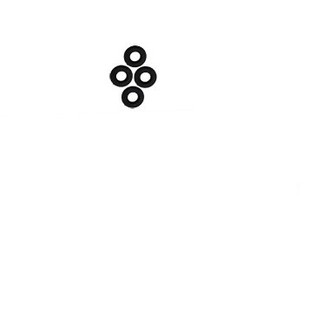be quiet! Light Loop 360
- Alexandros Boukanov
- Nov 21, 2024
- 10 min read
Updated: Nov 22, 2024

On the be quiet! front, we have a new series of AIO watercooling kits with a greater emphasis on RGB. With its Light Loop range, the lights are everywhere: on the fans and the pump, with a particular focus on the pump cover! The brand is offering four variations of its series, with 240 mm and 360 mm kits. Two colours are available, white and black. As far as the kits themselves are concerned, they are fairly classic, with 27mm-thick aluminium radiators. However, we note that the finish is improving, with the presence of striations on the sides in particular. As for the pump, the new translucent cover is designed to diffuse as much aRGB light as possible. Coupled with the Light Wings LX 120 fans, the kits can contain up to 64 diodes. What’s more, to manage all these more easily, the brand offers a hub that can concentrate up to six devices.
When it comes to socket compatibility, be quiet! concentrates on mainstream platforms such as :
Intel: LGA-1700 – LGA-1200 – LGA-115x
AMD: AM5 – AM4
Here we have compatibility with Intel’s old mainstream platforms. However, there’s nothing on the HEDT side like the LGA-2000 or the sTRX4 (and associated).

Packaging & Contents

If you have ever owned a product from be quiet!, then the Light Loop 360‘s packaging will no-doubt look familiar to you. The Light Loop 360 comes in subtle black packaging, with a moody illustration of the cooler on the front.

On the back of the box you will find the key features in four sections. This is generally quite detailed and does including pretty much all the information you could want.

Inside it's business as usual with egg box card surrounding the contents, each of which is individually wrapped in plastic bags. It’s a small thing that can make a big difference when it comes to assembly. Particularly separating the Intel and AMD bracket for the water block. Three fans are included. The radiator is further protected by an additional layer of cardboard which is good to see, especially since we have seen damage occurring to AIO radiators in shipping recently.

As the cooler does not have a pre-applied thermal paste, it does come with a tube of ‘be quiet!s’ own.
The actual installation hardware arrives in labelled bags, something regular readers will know I very much appreciate. You get fittings for a whole host of AMD and Intel CPUs.

A full set of short and long screws for mounting fans.

The bottle of coolant that comes with the Silent Loop 2 360mm is ready mixed and ready to use, it is a water and Propylene Glycol mix which is typically used in AIO liquid coolers and has a capacity of 100ml. Over time your cooler will lose liquid and, as such, if you keep this handy, you can top it off as and when needed.

be quiet! also include a comprehensive installation manual with the Light Loop, with very detailed instructions and clear images to explain the installation process, not something that can always be said of AIO installation manuals.

be quiet! has provided also a 1x 6-port Hub. Since there is no daisy-chain mechanism or PWM Y cables provided on this cooler, you absolutely need this hub. There are two 4-ports on one end. One port is labeled RPM. You must connect one cable on this port as it will regulate the speed of all connected fans and pump from this port’s PWM signal. There are three connections on this end. The hub is powered by a SATA connector. There is a standard 4-pin PWM connector from this hub that needs connection on the motherboard and then there is a standard 3-pin A-RGB connector that also needs to be connected to the motherboard. There are three 3-pin A-RGB ports and 2 4-pin fan ports on each side of the hub.
A Closer Look

It has a dimension of 397x120x27mm which is standard. This measurement would be 397x120x52mm with the 120x25mm fans.

The radiator is clean and well finished. The black coating is also well applied. It’s made from aluminium.

The fin count is 20 FPI hence we have a dense fin stack for which high pressure fans are required. There are 12 channels for the flow of coolant. A gap between two opposite end holes on the main frame is 105mm.

Perhaps my favourite part of any modern be quiet! AIO cooler is its refillable port. It should be a long while before you need to use the bundled bottle of coolant, but liquid naturally evaporates over time. Whereas other coolers largely leave you doomed when they start to lose their buzz, you can easily get Liquid Loop back to peak performance by juicing it up again. It’s peace of mind like no other. The AIO includes two 40 cm long hoses to connect the radiator to the pump. The hoses are covered with an attractive, finely braided nylon sheath.

The pump unit measures 120 (W) x 82 (D) x 75 (H) mm. This design pushes the height of the whole thing to 75 mm, an indication to take into account if you plan to install it in a small pc case. The top part is rather unusual, featuring a massive translucent grey plastic cover with fins. The top features a be quiet! logo. aRGB diodes are located underneath this assembly, and the cover acts as a light diffuser.

The cold plate measures 55 x 55 mm and will perfectly cover the IHS of AMD and Intel AM4/5 and LGA-1000 processors.

Ventilation is provided by three fans from the brand’s catalogue, Light Wings LX in 120 mm. These feature the typical characteristics of the brand’s fans, such as ribbed blades.

Speaking of blades, there are nine of them, with a fairly pronounced curvature, and they are translucent to diffuse the RGB lighting more effectively.

They each have 18 aRGB LEDs to provide discreet lighting through the nine blades of the propeller.

As far as the frame is concerned, it’s as basic as it gets, since we aren’t lucky enough to get rubberized silentblocks to reduce any parasitic vibrations. You’ll have to make sure you screw the fans tightly onto the radiator to prevent them from vibrating. For wiring, there are two connectors, a four-pin PWM fan type and a three-pin aRGB type. Once again, the finish is basic: the cables are flat and black. There’s no sheathing or anything else to complete the look here. You get the feeling that these are entry-level fans. As far as specifications are concerned, the maximum speed is 2100 rpm. At full speed, airflow will reach 61.8 CFM, while static pressure will rise to 2.51 mmH2O.
Installation
The installation of Be quiet! The Light Loop 360 is simple and easy to use, whether you have an Intel or AMD processor. A comprehensive set of mounting brackets and screws for various bases is included, as well as a guide that guides you step-by-step through the process. Our CPU cooler test system is Intel Z170 based, therefore, we will be following the relevant Intel 115X socket installation procedure. When installing the be quiet! Light Loop 360, users will need to first prepare the backplate. Slide the screws into the right slot on the backplate to then use the rubber o-rings to secure them. At this point, you can position the backplate on the motherboard. Next, use the standoffs to secure the backplate to the motherboard to then secure the mounting arms to the standoffs.

At this point, you can apply some thermal compound in preparation for mounting the pump. Remove the protective sticker from the base of the CPU block, lower down the CPU block aligned with the mounting screw holes and tighten the screws to fix the CPU block in place. be sure to tighten the screws evenly and progressively for optimal CPU block to CPU contact. For connections, each fan plugs into a fan port. You also need to connect the waterblock to circulate the liquid inside the circuit. When fitted to the motherboard you have a nice solid design that looks bold and professional. We find a slight overlay RGB LED ARGB that offer multiple lighting options for stunning visual effects.

The be quiet! logo particularly is a nice touch with it being nice, bold and clear without it being obtrusive. The white illumination of be quiet! sign can be turned on and off for an external appearance of any taste.

Fitting the three fans is as simple as you might expect, just grab a screwdriver and use the eight included screws to fit them in your desired configuration. We’ve opted for push configuration, but there’s no reason why you couldn’t mount them as pull.

ARGB LEDs offer multiple colors and modes to individualize the look of the Light Loop 360. The illumination can be synced with the ARGB adjustments of the motherboard. You can optionally use the wired ARGB remote controller to switch between modes and colors.
Test System & Methology
For today's testing, we'll be using a new test setup, so we've also tested a few other coolers as part of it for direct comparison. We have recently equipped our lineup with a Ryzen 9 5950X processor, which is significantly more demanding. Perhaps the most important thing is that we are testing in a classic case, a large and very well ventilated Fractal Design Meshify 2 XL. In addition, it also allows the installation of a 480 mm heat exchanger on the ceiling. We always install the tested AiO coolers with an exchanger on the ceiling, while there are high-quality fans on the front wall of the cabinet for good air access to the cabinet. Very quiet graphics are also installed so that it does not disturb the results.
Testing coolers in practice
What else do you need to know about our testing? We test all coolers without manual adjustment and regulation. We leave everything to automatic regulation, that is exactly how the vast majority of users will use them. Of course, all coolers (and their fans) usually have the possibility of manual regulation, which affects performance and noise. The cabinet used definitely also plays a big role, and above all the temperature in the room. In our case, the temperature during testing is always around 20, maximum 21°C.

AMD Ryzen 9 5950X processor cooling
As for the Ryzen 9 5950X processor, it also plays a big role when comparing coolers. The maximum safe operating temperature of this model is up to 95°C according to AMD. It is only at this point that the processor starts to limit clocks and therefore performance. The processor is actually made up of three separate chips under the heatspreader, so it is not a monolith (one chip). There are two 7nm 8-core/16-thread ZEN 3 and one low-end 12nm I/O pieces of silicon. The two small 7nm chips generate the most heat. In general, a larger chip area is more advantageous for cooling, as heat is dissipated more easily across the surface. However, with the current AMD ZEN chips, which are very small (only around 80mm2), the heat is extremely concentrated (as well as the transistors in the chip themselves) on a very small area. The area through which the chip transmits heat to the heatspreader is very small, which is why there are significant temperature fluctuations. A processor such as the Ryzen 9 5950X shows significant and rapid temperature changes, depending on the load. This processor can show high temperatures, but that doesn't mean it's heating up, so to speak. It makes a big difference if you have a small 70mm2 chip with a temperature of 80°C or a 200mm2 large chip with the same temperature. The Ryzen 9 5950X is actually extremely efficient with a low base TDP of only around 105W. However, even with powerful cooling, temperature fluctuations between 65 - 85°C in various types of load and 30 - 40°C in idle states are common. In our case, we are testing a typical longer-term load in CineBench R23, and all coolers are left in their own auto-regulation mode, so the fan speed and noise are different. And so here are the main differences.
Performance

It wasn’t quite enough for first place, but the Light Loop 360 can take the trophy for the best 360mm AiO with three fans at the time of testing.

Overclocking is where a good AIO as this starts to make good sense. This graph is telling, too. The test results clearly show that we couldn’t really challenge the CPU with our overclocked 6-core. The be quiet! Light Loop 360 is designed for bigger things. It takes it easy with 12 or 16 CPU cores, no matter if Team Red or Blue.

The fans will hardly be noticeable during standard operation. If you allow this trio of fans to give it everything they have, you may want to get your ears ready for the 48 dB of noise they produce. The pump is not audible from the closed housing!
Final Thoughts

The be quiet! Light Loop 360 lives up to “Light here, Light now”. With an ARGB fan hub included, it really has everything you need for a premium experience, and we’d have expected nothing less from be quiet! The Light Wings LX 120 mm PWM fans included in the delivery also impress with their capabilities, even in the lower speed range. I do think the PWM curve is just a little higher than it needs to be though. The cooler delivered killer performance, but you can set the fans to a silent PWM curve and still get some of the best cooling performance, which would be more in line with the “be quiet” mentality. Having a PWM-regulated pump is another plus. The block features a new look with a 360ᵒ A-RGB backlighting on the top using a large size heatsink styled diffuser. There is a fixed be quiet! branding over the top of the diffuser. This fixed branding would limit the orientation of the block. To maximize the service life of the system, the radiator has a refill nozzle and is supplied together with a bottle of coolant. With its Light Loop 360, be quiet! offers us a rather nice kit. As always, we really appreciate the accessory section, which is very well supplied with everything you need to assemble it in the best possible conditions.

The be quiet! Light Loop 360 is a high-performance AIO cooler with impressive features, including fully illuminated A-RGB fans and a revamped cooling system designed to handle flagship CPUs. All that's left is to talk about prices. The Light Loop is available in two sizes: 240 and 360. Two colors are offered and will affect the final price. In black, the models will cost you €129.90 and €159.90 respectively. In white, each price will be increased by €5. There is also a three-year manufacturer’s warranty.