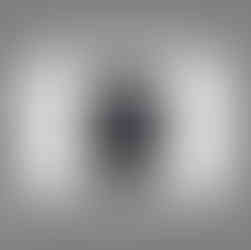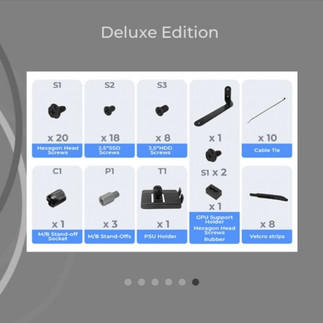InWin ModFree
- Alexandros Boukanov
- Mar 14, 2024
- 18 min read

Deciding on a PC tower can be a headache for many, as there are many sizes and price ranges. Although it must be said that the majority of users are happy with having a basic tower and RGB lighting, there are others who are looking for something more customizable. But what if you want a little more flexibility in your case itself? What if you start with a mini-ITX build, but find out later your high-power parts really need a full ATX case? Then you might want to check out the InWin Mod Free, a radical departure for case design that nonetheless accommodates all modern ATX-compliant parts. ModFree belongs to the iBuildiShare product range, launched by InWin around October 2023, with the first two versions: Base and Deluxe. The case is “skeleton” style, allowing you a huge degree of access to the internal structure because it comes without any kind of siding. But that’s not where the magic happens. The core case can be bolted onto other skeletal modules — a bigger chamber for a robust power supply, or extra height for a big all-in-one cooler, or a huge addition for a built-in NAS. You can even bolt on a new chamber for an entirely separate computer build, combining multiple machines into one. Both the core case and the add-on modules come in multiple sizes. When you’ve settled on your size and installed your components, you can add in the exterior panels, which come in acrylic, tempered glass, or cooling-friendly mesh on the concept device.

Currently, InWin only offers two preconfigured options: Base Edition (Mod I + Mod II) and Deluxe Edition (Mod I + Mod II + Mod III (x2)). The Base version will be suitable for those who need the most compact chassis, using basic components. As for the Deluxe Edition, it is suitable for those planning to build a larger machine, equipped with multiple fans, storage hard drives or large AIO water coolers. InWin Base Edition comes with three fans of the InWin Jupiter AJ140 ARGB case. The Deluxe Edition preset includes four Jupiter AJ140 fans.
Packaging & Contents

Alright, let’s get started! The case ships in a really big box. The outer packaging carton adopts a simple design style. A sticker on the box will let you know which ModFree variant is inside. Specificationsand other information can also be seen from the sticker.

Flipping the box around, we find that the remaining panel has a wireframe graphic printed on this side.

The InWin ModFree Deluxe itself is held in place by two thick Styrofoam spacers and protected by a heavy-duty cloth bag, which certainly makes for a nice unboxing experience!
The accessories come in a clear zippered pouch. The accessory array is large and enough to easily build the ModFree. Here is everything you get in the package:
PSU Holder
GPU Holder
Velcro strips
Cable ties
Screws
A Closer Look - Outside

We attack this test by the measurements of the ModFree Deluxe. It measures some 261 mm wide by 511 mm deep and 631 mm high. The weight is 14kg, which is heavy. In terms of materials, we have tempered glass, ABS plastic and steel. This is a full-tower format model that focuses on truly advanced modularity. The concept behind it is to be able to add blocks according to needs. With this case, the brand pushes the concept of modularity to the maximum.
InWin divides ModFree into 3 basic blocks/frames, named Mod I, Mod II and Mod III respectively. The upper and right ones are the same Mod-III, the main body is Mod-I, and the lower one is Mod-II. Mod I and Mod II are the two original blocks, from which users will build a system to their liking based on these two blocks. Mod I is the block containing the mainboard, graphics card... while Mod II contains the power source, these two components are required for a chassis to function properly. Combo Mod I and Mod II is also ModFree Base Edition, Deluxe Edition has 2 more Mod III frames.

Built in 0.8~1.0 mm steel, the boxes allow the installation of attractive systems.
This is a snap-slide mechanism to attach the Mod frames together. Disassembly is extremely simple, you put the 2 Mods together, adjust them a bit to fit correctly, use force to stick, click the clasp and you're done.
The toolless interlocking clip design allows users to switch modules in an instant. Building hardware in each module is hassle-free, and assembling the modules together requires just one step.

The top of the case looks stunning, with a massive dust filter recessed into the top. It is magnetically designed for easy disassembly and cleaning. We also see room for three 120mm fans to be mounted there, or three 140mm fans can also be fitted. The user can install up to 420mm radiator at the top.

The front of the ModFree Deluxe has plenty of mesh to enable airflow, giving the case easy access to external air for cooling. From the front, thanks to the mesh, you can see a bit of what is behind.

You may remove the dust protection grille off.

It fits perfectly and attached with magnetic straps.

The panel and top are the same module, so the size of the ventilation mesh is the same.

Behind the dust protection panel, you will find three retail-grade InWin Jupiter AJ140 ARGB 140mm fans. The user can install up to 420mm radiator on the front. Also, there are cutouts facing the side of the fans. These are there to pass the fans’ cables for further routing and connectivity.
They have smoke-colored fan blades to diffuse light. The capacity of the AJ140 is 2.52 W, the rotation speed is 500 - 1400 RPM, creating an airflow of 100.45 CFM and a static pressure of 1.56 mmH20, the highest noise level is 34 dBA.
They are already connected to the hub, which is very nice.

The left side panel is made of 3mm thick tempered glass and is made of smoked colored glass except for the IO part. This side has a middle frame aka Mod I. To remove it from the chassis, just remove it from the back. It can be attached and detached without tools and screws like all of it's panels. The outer parts or glass side panels are fixed by buckles, so to remove them, you need to pull them out from the gap or the force application point extending from the side.

The switches and access ports are laid out of the right side of the top plate. The interface unit contains power button, a USB 3.2 Gen.2 Type-C port, two USB 3.2 connectors, and a headphone/mic jack. The control panel will therefore allow us to connect a lot of things. InWin ModFree allows you to remove and attach it to 3 sides of Mod I depending on your needs. The tempered glass side can also be rotated and mounted accordingly.

There is a small InWin Logo below.

On the other hand, the right side panel parts are made of ABS.
In the rear, things are arranged in a traditional fashion with the PSU bay at the bottom of the chassis. Above that are nine horizontal expansion slots. In the very top is another 140 mm retail Jupiter AJ140 fan, this time set to push air out the back of the chassis. The word MOD FREE is printed on the outer frame of the rear fan, and there are also iBUILD and iSHARE icons underneath.

Turn the main unit upside down and check the state of the bottom panel. Once you've assembled the components, you probably won't have a chance to hit the bottom with this style. Under the chassis, we find that the chunky ABS feet offer large rubber pads for grip. The feet are rubberized giving more grip to the surface and again preventing resonating noises escaping from the PC. The bottom of the chassis has a large honeycomb-shaped ventilation hole. It is covered with a dust filter that runs the entire length.

Since it is made of plastic, it can be washed with water to remove dust. This filter is also modular, because there is another Mod-III module across the bottom, so there is an extra section in the front. This part can be removed from the front and used accordingly during module conversion installation.
A Closer Look - Inside
This is the inner body of ModFree Deluxe Edition after removing the outer shell! Mod I can be considered the core - the most important factor in the system, because without it, you will not be able to combine the remaining Mods. Mod I is where the mainboard, almost every component of the computer system (CPU, RAM, SSD, fan, radiator, video card, I/O port) is located. This block has the ability to support extremely large, from Mini-ITX to Micro-ATX sized mainboards, then regular ATX and even E-ATX sized to 12 x 13 inches, that is, mainboards running 2 CPUs. The expansion slot has up to 9, while the graphics card length is 369 mm (or 345 mm if there is a front fan), the space for the air radiator is up to 200 mm high. In the front and top of Mod I, you can mount up to 2 120/140 mm fans and radiators respectively. The cutout in the tray for installing a processor cooler without removing the motherboard from the case is also preserved.

There is a lot of space reserved above the motherboard, and there are also many large wiring holes. There are two cable passages on the right of the motherboard with rubber covers.

There are 9 expansion slots at the rear, which is undoubtedly quite a large space. The expansion card slot baffle has holes punched in it and can be reused.

Even the direction of the motherboard can be flipped. Whether you want to use ModFree you can install it according to your needs. The motherboard can be flipped left and right, and all configurations can be customized.

The fan bracket on the right side can be removed and installed above the power module below to install the fan corresponding to the graphics card. Because the main body has 9 expansion card slots, there is less worry about interference in the space below. It support 2 x 120/140mm fans.
Let's now turn to the back.

The ModFree Deluxe Edition has about 27mm of room for your cables.

There are also two 2.5-inch mounting locations. The trays are made of black painted steel and has the InWin logo pressed. Both 2.5-inch SSD are fixed by screwing from the back.

There is a hub for fans and lighting effects in the upper left position. However, it does not come with a controller function, so the lighting effects and fan connectors need to be connected to the motherboard for control. This hub requires a SATA power supply.
To remove the front module, you need to remove the foot pad first, because the foot pad part is fixed with screws.

You can use a screwdriver to do it. There are 2 fixing screws for a single foot pad. One of them can only be seen after taking out the foot pad. Then you can remove the foot pad.

After that, you can release the MOD II below. Basically, the main frame can be flipped over to assemble it, so it’s up to the players to use their creativity in how they want to build it! Equally important block is Mod II - which contains the power supply and hard drive. Mod II can be mounted below Mod I as well, above Mod I is also fine, and the front is also okay. You can attach any ATX PS/2 power supply, with a maximum length of up to 390 mm if you remove the hard drive tray, but if you have it, you can still "handle" a 240 mm long power supply. Standard ATX power supplies are usually 140 mm in length, larger capacity will be longer.

Right near the power source is a 3.5/2.5 inch hard drive tray. This hard drive tray only comes with 1 unit in Mod II, including the Base or Deluxe version. If you want to add an additional hard drive, you must buy it separately.

Using InWin's hard drive rack, four 3.5-inch hard drives can be installed. If you need more hard drives, you can purchase them separately.
3D
ModFree offers a 3D interactive assembly guide with easy-to-follow demonstrations and ideas for how to use each module. Users can also experiment with designs directly in the app.

ModFree software is a web version of the software, and it also has Android and iOS versions. It can be run on Android, iOS and PC computers through the browser. It can be directly dragged and dropped, and the simple operation method of building blocks can be used to make ModFree planning and use by yourself. It is a 2D operation 3D display interface. You can drag and drop components that cannot be used. You can use the App to simulate and create designs and simulated products based on ModFree chassis without purchasing computer equipment, and save them as files for reference and comparison.

You can see various relevant information about MOD FREE, including references to combination modes.
The modules can be flipped and combined, and the scene can be enlarged and rotated to change the viewing angle, which is quite interesting.

STRETCH configuration.

DELUXE (performance version) configuration.

COOLING configuration.

MOD TIER configuration.

Base version configuration.
Installation and Finished Looks
The special thing that also changes the experience of assembling the machine when using InWin ModFree Deluxe is the order or way we install the components. Previously with conventional cases, assembly would revolve around the frame, you could change positions and positions to attach components together, but InWin ModFree is very different.

The process of assembling my system with InWin ModFree Deluxe started from attached the power source to Mod II.
Because Mod blocks are manufactured to have diverse compatibility, if you want to attach a power source, you need an accessory as shown in the picture. After assembling, you attach it to the Mod II frame, depending on the length of the power supply to support the power tail firmly. The power supply needs to be installed on the support bracket first.
You can also install a 3.5-inch hard drive or 2 x 2.5-inch drives.

You can also put Mod II on top of Mod I if you like the power source position on the roof like the old case design.

Next I fixed the mainboard to Mod I. The installation process is quick since there are pre-installed motherboard tips in this case. Of course, you can install larger or small motherboards (E-ATX / XL-ATX / ATX / M-ATX / Mini-ATX).

The fan bracket on the right side can be removed and installed above the power module below to install the fan corresponding to the graphics card.

The point I find lacking in Mod I (or Mod II) is the floor under the mainboard. For long graphics cards, you often equip an additional card rack, but without a floor, the rack will have no place to bear the weight. InWin specifically designed a card holder that must be said to be very creative. L-shaped bracket, fixed to the Mod I frame next to the mainboard, combined with a movable rubber block on the long edge. This makes InWin ModFree's card holder compatible with any graphics card model, from long to short, without worrying about getting stuck or needing a cooling fan. If the right fan bracket is not removed, the graphics card can support 36.9 cm. If the bracket is removed and Mod-III is installed, it can support 44 cm. As you can see, we cannot mount the graphics card in any other position than usual, InWin will allow that in the future with Mod III.
Next is to set up 3 push fans for the AIO radiator in Mod III, then leave it to one side.
This module is completed with a rectangular piece for fans or radiators of up to 3 x 120 mm or 140 mm, as well as 1 x 360 mm or 420 mm if applicable.
If you have another Mod III, I can create another style (or many other styles) as desired. Mod III is a hard drive module that can install 2.5-inch hard drives. I think the company will do something to let users mount an entire Mini-ITX system on Mod III. The Mod III space is very spacious, enough room to accommodate a Mini-ITX system, from the power source to all other components. Then you only need 1 ModFree case, you can easily share it with relatives to use, 1 case can hold 2 (or 3 or more) computer systems without taking up space.

Now we can put Mod III in front and top.

You can either sync ARGB/fans with the system or make them individually.

Overall system after complete assembly. This is the final result of the InWin ModFree Deluxe case. Being able to choose the location and arrangement of Mods will bring diverse customization possibilities. If you pay attention, you will see that most cases are designed to be placed on the user's right hand, only then will the tempered glass side panel come into play. But what if space doesn't allow it and you have to put the case on the left? There are 2 options here, if the case is normal, we have to ask someone next to us to look at it for us, but with ModFree, simply flip the Mod II over to a 180 degree angle and you're done. Suppose you flip Mod I, the I/O port will be inconvenient, right? Don't worry because InWin ModFree allows you to remove and attach it to 3 sides of Mod I depending on your needs. The tempered glass side can also be rotated and mounted accordingly. Yes, it is true that there are limitations, for example, with the central body of the chassis where the motherboard or the PSU is housed, but this is the central Core of this In Win ModFree, and that does not mean that the concept is truly modular.

Cable management is very easy in this case. As you can see there is a lot of space for easy cable management. Once completed, attach the power cord.
The front and top ARGB lighting is distinctive.
In addition, additional accessories and panels will be sold separately.
Test System and Methology
Test System:
Processor: AMD Ryzen 5 3600
Motherboard:ASRock B550 Steel Legend
Cooler:Pure Loop 2 FX 360mm AIO(@ the top of case)
Memory: 16 Go HyperX Fury 3200 MHZ DDR4
Graphics Cards: Sapphire RX 5700 XT Pulse
Power Supply: be quiet! Pure Power 11 FM 1000W
Boot Drive: SSD Samsung 970 EVO NVMe M.2 1 T
OS: Windows 10 64bit
To test the thermal performance of the InWin ModFree Deluxe i loaded my test system for 15 minutes using OCCT and Fire Strike Stress Test (3DMark) and recorded the maximum temperatures reached using CPUID Hardware Monitor. CrystalDiskMark 8.0.0 to measure SSD temperature under load and Rise of the Tomb Raider: 30 minutes of gameplay. The graphics card always in auto mode, Meterk MK09 placed 50 cm from the box to measure the sound level. The measurements are carried out in 2 situations: at rest and under load. Room temperature was maintained at 20 degrees C for the duration of my tests.
Performance
In terms of temperatures, with the fan speed set to auto, the CPU remains around 30°C at rest. Once solicited under OCCT, the processor displays a maximum temperature of 71°C. In game the Ryzen 5 3600 only rises to 48°C. At rest, the RX 5700 XT, with its semi-passive mode, runs at 41°C. After 20 passes of the Firestrike stress test, its temperature reached 64°C. In game, the map does not exceed 52°C after 30 minutes in Rise of the Tomb Raider. The SSD displays 30°C at rest, and 42°C after a CrystalDiskMark test.

The fans used inside the InWin ModFree Deluxe in auto and standard mode at the bios they are not audible at all. At maximum rotation speeds the fans get noisy.

Final Thoughts
InWin’s ModFree Deluxe is an incredibly well designed PC enclosure, so much so that this review has been a challenge for us. The ModFree Deluxe has a wealth of customisability options, and so many features that is was hard to know where to begin when we took the case out of its box. Even now, it is hard to know what to discuss first, or even how to compare this case to other PC cases. One of the core concepts of modern PC building is modularity. As long as you do a little research, you can be fairly certain that you can swap out compatible parts more or less forever. Case maker InWin is extending that idea to the design of the PC case itself, right down to the bones. This modular PC tower will appeal to all those who want a customizable PC case as it can be combined and transformed thanks to its 5 separable pieces. Of course, it is impossible to make strange combinations. You still have to consider the wiring and heat dissipation directions. The main body is divided into Mod-I, Mod-II and Mod-III components. Through modular design, multi-functional system planning can be done. Moreover, it has an easy buckle design, which can be disassembled and installed at any time. The modules are connected very conveniently and are relatively easy to disassemble. There is a metal buckle at one end. Pull the module upward and push the module in the direction of the buckle to remove it.
Mod-I is the main body, and Mod-II and Mod-III can be selected for installation in different positions and directions. Built in 0.8~1.0 mm steel, the boxes allow the installation of attractive systems. Yes, it is true that there are limitations, for example, with the central body of the chassis where the motherboard or the PSU is housed, but this is the central Core of this In Win ModFree, and that does not mean that the concept is truly modular. At the core of the Mod Free design is a frame that comes in E-ATX, standard ATX and Mini-ITX sizes. It looks pretty familiar if you’ve ever seen a “test bench” setup with no exterior panels. Unlike conventional chassis, ModFree uses an inverted motherboard design that allows users to show their hardware from the left side of the desk instead of competing for space with the mouse pad on the right. Investing in this ecosystem ensures that an upgrade to add more cooling or more space is just a distance module, which also helps to reduce the environmental impact considering that it would no longer be necessary to build a whole new system whenever the upgrade is needed. ModFree offers 3D interactive assembly guidance with easy-to-follow demonstrations and ideas on how to use each module. Users can also experiment with projects directly in the app. These frames interlock together: you can add a front chamber to the ATX size for cooling, or a rear chamber to add space for an array of storage drives. Modular sections for more parts can be added on or removed without tools in seconds — you can even chain multiple “core” modules together to create multi-system arrays. The motherboard part being of equal height and depth, it is easy to turn the case in the direction you want and attach the additional modules, including on the side in order to have a wider case for example. Then each block has its own panel to close everything off. Once your modular frame is in place and your parts are installed, you can add on the exterior panels, which come in translucent acrylic, tempered glass, or cooling-friendly mesh on the concept device. In the beginning, InWin only provided the most basic things for ModFree. In the future, the company will have more accessories to further expand the capabilities of Mod III - the assembly block with the most potential. Please note that ModFree Deluxe Edition has quite large dimensions, specifically 511.6 x 261.8 x 631 mm, a rough weight of 14 kg, adding enough system, over 20 kg is normal. The side panels of each Mod are interchangeable, meaning if you don't like tempered glass, you can hide it on the back, while the front has a metal cover. The case features removable dust filters and the overall design is quite minimalist with a good airflow focus and mesh front/top panels. In our case, with an AIO-cooled system, it shows that low temperatures can be achieved through a lot of space in the interior and many individual holes, through which more air comes into the interior. It is solid results that the ModFree Deluxe has achieved together with InWin’s Jupiter AJ140 ARGB PWM 140mm fans. Out of the box, the ModFree Deluxe is cooled by three 140mm ARGB fans, and in total this case can fit up to nine 140mm/120mm fans. That’s a lot of potential airflow options, and that barely scratches the surface of the ModFree Deluxe’s potential. With dimensions of 632 x 512 x 262 mm, the Deluxe model benefits from nine PCI brackets for cards 369-440 mm long and a cpu cooler 200 mm high. The ModFree Deluxe has launched at a time where graphics cards have become larger than ever before, with triple-slot graphics cards becoming commonplace in the high-end with heavy heatsinks and large cooling fans. With this in mind, the ModFree Deluxe ships with a GPU support bracket that is designed to prevent GPU sag. Plus all the basic cooling options present without opting for an additional module, which would provide support for two 420 mm radiators for example. Using InWin's hard drive rack, four 3.5-inch hard drives can be installed. There is only one 3.5-inch hard drive bay attached to the case, which is originally located on the right side of the PSU. If you need more hard drives, you can purchase them separately. The front I/O consists of a USB 3.2 Gen2x2 (Type-C), two USB 3.2 Gen 1 (Type-A), and a combo microphone/stereo headphone 3.5 mm jack. Cable management was great with the pre-routed paths while leaving enough room for larger cable sets. The design helps create a sleek case with subtle RGB lighting that can complement almost any theme. If you're planning to use an AIO with a few RGB-enabled fans, everything can be controlled and synchronized through the integrated RGB and fan controller hub. The negative features of the InWin’s ModFree Deluxe are definitely limited. First of all, we think that the feel and probably also the longevity of some components suffer from the fact that a relatively large amount of plastic is used. Other manufacturers have already shown that modular case elements can also be implemented with steel. In addition optional sound deadening panels that can help make your PC quieter miss in a case of this price range. Today it is difficult not to underline the absence of front face fan controller. Bad point for Storage installation, is the fact that you will have to remove the front foot to be able to fix your disc/s and PSU at the bottom. Unfortunately there isn't much you can do with it without any add-ons and so far there aren't any you can purchase. You can basically turn the deluxe version into the base version. So unless your willing to purchase a couple of these cases, wait until more modules come out. Hopefully they will release some soon and not abandon the product. It has potential. Lastly would be the almost complete omission of toolless capabilities on drive trays.
Overall, the many positive features of the InWin ModFree Deluxe are unfortunately also reflected in the price. With a purchase price of €289.99, this big tower isn’t exactly cheap and, in our view, already falls into the “luxury” category. Looking at the overall package of features offered, the price of the ModFree Deluxe is mostly justified. So what can we say about the InWin ModFree Deluxe? Without a doubt, it is one of the best houses currently available. It has practically everything you could want, from capacity to modularity, through to some cutting-edge features. It's a truly high-end case aimed at high-end or enthusiast builds.Unfortunately there isn't much you can do with it without any add-ons and so far there aren't any you can purchase. You can basically turn the deluxe version into the base version. It only comes with the panels shown in the pictures and they don't line up correctly for any other configs. So unless your willing to purchase a couple of these cases, wait until more modules come out.. Hopefully they will release some soon and not abandon the product. It has potential.