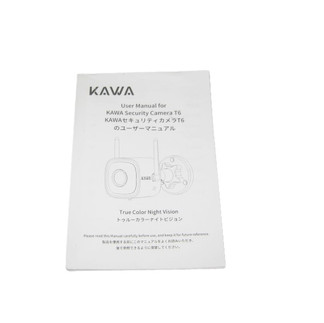KAWA T6-T6 Pro
- Alexandros Boukanov
- Mar 29, 2024
- 9 min read

KAWA Electronics specializes in the development of smart electronic products and has a strong presence in three key product lines – security cameras, baby monitors and dash cameras. Recently the company rolled out the new security Cameras KAWA T6 and KAWA T6 pro that are designed to bring brand new night vision experience to the security camera users. They feature a new color night vision mode called True color night vision, which can display natural colors in recordings or livestream even in the dark without additional light. The T6/T6 Pro also features a slow-on LED auxiliary light with a warm color temperature to illuminate the filmed area if needed and deter unwanted visitors. The integrated siren can also be used for this purpose. In addition, the T6/T6 Pro offers AI-based human detection, which distinguishes between people. Depending on the settings made, sends the owner appropriate notifications with a preview image to the smartphone. A key feature differentiating KAWA’s product is its ability to operate on power over ethernet (PoE), in which both data and electrical power are carried over the same CAT5 or higher cable. This eliminates the need to have a source of electricity outside your home. But for this to work, buyers will need to have a PoE NVR (network video recorder), switch, or injector. Alternatively, recordings can be stored on a microSD card in the camera or uploaded to an FTP server. KAWA T6/T6 Pro support both PoE network connection and WiFi connection.
The KAWA T6 offers 2K resolution video at 2,560 × 1,440 pixels and 20 FPS while T6 Pro offers 2K resolution video at 2,688 × 1,520 pixels and 25 FPS.

Packaging & Contents

The packing box is made of a cardboard box and it comes in a blue/white design. The KAWA T6/T6 Pro shows off the camera quite nicely on the front cover. Box shows an KAWA branding on the top.

At the back, there is information about the specification.

On the edges we can see the logo of the brand.

KAWA also lists a few of the more prominent features of the Camera. A QR code leads you to app of the cam.
The bundle is really impressive so aside the cam you will get a power adapter, manuals, Drill templates and screw fixings.
KAWA provides a mounting gasket and waterproof lid to protect the network or power cable from external damage.
A Closer Look

When you hold a T6/T6 Pro in your hand, you quickly realize that you are dealing with a well-built product whose quality in the choice of materials and sturdiness stand out from the get-go. The cams are sightly more compact, measuring (72.1mm x 165.1mm), but don’t worry because the white matte finish will make it stand out and be visible enough to persuade potential trespassers to mind their own business.

I do like that KAWA relies on metal for T6/T6 Pro camera and yes, the cams are made of a metal alloy except the stand.

I know that it’s just a perception thing, but heavier electronic devices do ‘trick us’ into thinking they’re well made, so the T6/T6 Pro does feel like it’s a premium device.

But is it rugged enough to survive outdoor conditions? It is IP66 rated against dust and water. This means that water sprays should not harm the device.

Additionally, the T6/T6 Pro will remain operational as long as the temperature ranges between 14 and 122 degrees F (or -10 and 50 C). It’s not really built for harsh winters, but then again we get fewer and fewer of those, unfortunately. KAWA T6/T6 pro can work in lower temperature, like in Russia, Canada, Iceland such cold country in winter, because the cameras will produce heat when working, such heat can help them resist coldness. KAWA suggest, the customers can power the cameras indoors for some hours to produce heat and then move the cameras outside for installation if the outside temperature is very cold.

2 Antennas on the security camera could accept more stable Wi-Fi signal, offering a better working environment for the cam. The T6/T6 Pro works at 2.4GHz Wi-Fi band.

The mount itself has an cylindrical wall plate although KAWA informed us that design might be changed in the future. It can be mounted to a ceiling or wall, and it has a protruding arm.

This arm has a ball joint in the middle (metal on T6 Pro), allowing you to pivot the camera in any direction.

The material is plastic, but it’s tough, durable, and reinforced with metal at the joints.

All the cabling comes out of the base and can go conveniently into a junction box or through the wall. The cabling consists of a pigtail with the following connectors:
RJ-45 ethernet port
12V power input jack

The reset button of the T6/T6 Pro is not on the main body of the camera. The back of the camera is equipped with a speaker for the two-way audio function. The back of the camera houses also the microSD card slot, secured by two screws. You can see a rubber joint around the MicroSD card slot that is meant to protect the card from rain, dust, and humidity. The way it is located means that there’s no access to the slot after installation. And that’s exactly how you want it in a security camera – a burglar shouldn’t be able to steal the microSD card easily. Make sure to install a MicroSD card before installation. You may use a 256GB micro SD card to save your videos and images. That’s enough for over 97 hours of footage. Alternatively, you can save the videos on an FTP server or connect the camera to a network video recorder (NVR).

As you might expect, the lens is located directly at the front. This area is black, with a glass cover that protects the lens and other electronics. The lens itself is fairly large, and you can see it right in the center. The black lens housing has a matte design and is super smooth to the touch. The daylight sensor is integrated into the ring-type. The built-in microphone is placed just under the lens. 4x warm LEDs arrange around the lens They can be configured in the app to automatically turn on at night when monitoring conditions below the 0.05 lux threshold. The T6 is equipped with a 1/3" stacked CMOS sensor. The T6 Pro is equipped with a 1/1.79" stacked CMOS sensor. Furthermore, KAWA T6/T6 Pro security camera boasts an F1.0 super-large aperture lens. This substantial increase in light collection significantly enhances visibility in low-light environments. To achieve true color night vision, KAWA T6 Pro relies not only on the lens and sensor technology but also on powerful chipsets and advanced algorithms. The camera features a quad-core Cortex-A7 CPU, clocked at up to 1GHz, significantly boosting overall performance. Additionally, the NPU (Neural Processing Unit) operates at 4TOPs@INT4, delivering four times faster deep neural network-based AI computing.
AIoT

The installation process involved scanning the QR code from mobile phone to the lens of camera, choosing the name and setting up a password for the default user name.

Then we get access to the dedicated app GUI where you can see the live footage covering the top half of the screen with some quick action buttons available above and beneath it. Using them, you can quickly trigger the alarm, manually enable or disable the spotlights (there are four LEDs), you can also change the image quality (since it’s connected via cable, I decided to push it to the max), capture a photo, record a video and more.

At the bottom, we see the Talk button that enables two way communication (besides the aforementioned speaker, there is a microphone as well), the Clip button which focuses on a specific part part of the image and zooms into it. And then there’s the Playback section which will show all the videos that were filmed based on the type of motion detection – you can set it to always film and then partition the videos based on whether there was a vehicle, a person or a pet crossing in front of the camera. And it’s the same system regardless of the type of local storage that you choose, microSD or NVR (HDD/SSD).
It offers the option to create Detection Zones, set the Sensitivity for each of the Person and Vehicle. The vehicle detection is top notch and it never failed, as well as the human detection. Even if the person was on a bike, it would still be properly detected. The human detection is a bit spotty at times and due to the smaller frame, I had a bit of trouble getting accurate readings at more than 70 feet away. If it was closer, the camera could detects a lot better.
Performance

Once you connect the LAN cable to your PoE switch, you are practically online. Within a few seconds, the camera will be recognized by your router which will assign it an IP. Now that we’ve made sure the camera works, we can install it. I attached it to a wall. The last thing to do was to fine-tune the camera’s surveillance angle.
The image quality during the day is good and we get lots of detail, especially at the highest resolution setting.
Also, looking at the edges of the photos, I could see that there were barely any distortions.
Moving forward, I was very curious to see the performance of the True color night vision technology and it does not disappoint. Yes, the street is properly illuminated during the night, but just have a look at the details on the leaves. It’s almost as detailed as during the day. The light sources getting overblown seems to be common with cameras that do support some form of color night vision that doesn’t rely on spotlights or IR LEDs. It’s not severe, but it does lose some details if there is too much light. There are two ways to mitigate this potential issue. One is by positioning the camera in an area where it’s darker, the other is to enable the LEDs. From our outdoor test location it delivered full colour images well after dusk, with only street lights to work with.
This wouldn't be useful if the images themselves were blurry and indistinct, but we found the live view was very sharply focused, with excellent colour balance and contrast. As you can see from the photos, immediately after the warm light is enabled, the street becomes less bright and more clear. As I already mentioned, there are no IR LEDs at all, so no black and white footage is available, but from what I could see, the shadows aren’t too dark, so it is possible to see anyone that may hide there (one of the advantages of the IR night vision). This also means that there will be no more spider webs since while we don’t see the light from the IR LEDs, the insects and some animals do.
This quality was maintained in other outdoor location tests, and even though the camera only has four IR LEDs, we found the surveillance range of 20 metres was perfectly achievable once the evening became properly dark.

4 Leds Enabled.

Leds Off.
Final Thoughts

Darkness becomes cover for theft, trespassing, and other crimes. When using a traditional security camera with infrared lighting for night monitoring, humans, vehicles, people, or other important objects blur and blend into the background, making it difficult to identify details. Color-related information is crucial for many scenarios and is a great asset for data and analyses. However, traditional cctv cameras often lose important details when rendering only black and white images. There is no need to sacrifice blurry images for sharp detail in dark scenarios. KAWA's True color night vision technology gives a powerful ability to capture color images in ultra-low lighting which comes from two specific breakthroughs in surveillance hardware technologies: high-sensitivity sensors and advanced lenses. In contrast to traditional security camera lenses, KAWA's T6-T6 Pro Camera lens is equipped with a super-aperture, reaching up to F1.0, which allows more light to enter the lens so that imaging brightness can be increased. Camera is equipped with a soft and warm supplemental light that lights up to guarantee color imaging even in zero-light environments. In case there are lots of light sources, then the LEDs can help mitigate the overexposure and it will also work really well if it’s pitch black. The ΑΙοΤ app gives you full control over the T6-T6 Pro security camera. Simply download it to your smartphone, laptop, or desktop PC and then use it to set up motion zones, or browse saved videos. Users can also play back videos, set up 24/7 recording, and share their clips on social media. In addition, the T6-T6 Pro offers AI-based motion detection, which distinguishes between people and vehicles(unfortunately no animals) and depending on the settings made, sends the owner appropriate notifications with a preview image to the smartphone. The T6-T6 Pro ecxept Wi-Fi uses Power over Ethernet (PoE) for power and network connectivity, so it can be powered by a single cable. With support for Alexa (unfortunately no Google Assistant yet), the video image can be displayed on smart displays via voice command. The T6-T6 Pro offers two-way audio for talking to people in front of the camera. As far as storage goes, you’ve got a couple of options. To begin with, you can record your footage to an SD card. There’s none included in the kit, but the camera supports cards with up to 256GB capacity. H.265 saves up to 80% storage space. That’s enough for 72.8 hours of recording, at least in theory. As new footage is recorded, it will automatically overwrite the oldest footage. And if you’ve saved any clips for future reference, they won’t be overwritten. Alternatively, you can record to a network video recorder (NVR). The IP66 rating makes it perfect for all-weather surveillance too.

KAWA's T6/T6 Pro impressed us with its wide range of features, versatile software and excellent video performance, especially in low light. KAWA's True color night vision technology can capture vivid, full-color details, such as the fact that a person is wearing a purple coat, or that the car with the muddy number plate is green, in total darkness. KAWA Electronics initiated an KICKSTARTER campaign for KAWA T6/T6 Pro security cameras. Up to now, the campaign has been funded by many backers. Click the link, https://www.kickstarter.com/projects/kawa/kawa-t6-t6-pro-security-camera-turn-night-into-day