Zetta 4G PIR detection Z7
- Alexandros Boukanov
- Jul 7, 2024
- 6 min read

While I’ve never been much into Cloak & Dagger-type missions, I definitely see the value of a hidden camera. Sometimes you want to catch an employee in the act of stealing or a rogue nanny in the act of abusing your children. For those instances, a spy camera might be just what you need. In the past few months, I’ve had the opportunity to test out several different kinds, but none were a 4G as this one from Zetta. It uses 4G data cellular network for real-time surveillance and is able to record video and audio on the microSD card locally. You can use the smartphone to access Z7 anytime anywhere. It saves power by recording when someone moves, and stands by without movement. This camera can live stream your home surroundings during the day or night, and all you need is a stable internet connection. The camera comes with a multitude of attachments that you can use to place the device on any surface. It's also great for home security use.

No internet connection?
No worries, just insert a micro SD card and record footage to play back later. There's a lot more to unpack, so let's dive in and see if this device is truly worth it.
Packaging & Contents

The box is white in color with a cam graph on it.

The Z7 came nicely packaged with everything needed for a quick easy setup.
Aside the Z7 you will get a bracket with adhesive mount base which can be used to secure the cam, screws, dowels, Quick Start Guide in two languages, a mini-USB cable and a Sim Card Tray Pin Eject Removal Tool Needle. This kit does not include the micro sd card itself, so you will need to get your own. I'm glad they included these accessories because they make the camera feel more distinct, and they're also just fun to play around with.
A Closer Look

The cam is very small (about 5.6 X 4.3 X 4.4 cm) with 90 gr weight. It can be placed out of sight and inconspicuous. The housing feels robust and it has a good quality matte black finish that’s pleasant to handle.

The housing feels robust and it has a good quality matte black finish that’s pleasant to handle. A test OK sticker is at the top.

The lens offers a wide viewing angle of 120 ° for monitoring an entire room. Thanks to the improved night vision option you will be able to visualize at night even with very little light up to 10 meters. PIR HD sensor triggers video recording, filter invalid video, when there are intruders within the monitoring range, timely warning due to deterrence, and push APP message to your phone, automatic video recording records, easy to quickly check the evidence. 1080P HD lens for clearer imaging, automatic induction IR night vision. The integrated microphone allows you to hear what is happening around the camera and to have a video and sound result.

On the back side of the Z7 camera starting from left top you will find 4G card slot. Behind it is the TF card slot. It can hold up to a 128GB memory card. You can also choose to go through cloud storage services with security encryption, product quality and reliability. The camera automatically records and overwrites the old video so there is no need to delete. With build in 2800 mAh rechargeable battery the camera can record for over 20 days at low sensitivity settings. It can be charged by connecting to the USB port of a PC or power bank or 5V DC adapter. It can record continuously for 8 hours after charging. The Z7 when is configured to "Super power saving mode", it can only be woke up by PIR body heat trigger, but not by the app. Behind it is the charging socket. The port will be used to charge the device or connect to your computer. At right top you will find a reset button. The reset button allows you to reset the camera back to factory settings. The switch behind allows you to change modes. Put the DV mode slide switch to the right. The camera will only record and there will be no 4G connection. To return to 4G mode, put the slide switch to the left and the blue LED will be on. To have continuous recording, put the slide switch to DV mode (at the lower right corner) to the right. Please be noted that in this mode there is no 4G connection. On the center we find the on and off switch. At the bottom we see a large sticker with QR Code.

At the bottom a sticker highlights the brand LOGO, warranty and company's link direction.
The attachment is strong and it won't budge of fall off easily.
O-KAM

For the sim card I purchased it via AT&T and it connect with no problem. The Z7 camera has an app that can control the device from anywhere. You can get the app called O-KAM in the Google store or Apple store.

QR code does need in order to connect the camera to app.

You can watch the liveview in the app.
The app allows you to control the camera. It also allows you to watch or look at videos you have recorded.

With the app, you can have push notifications sent to your phone or email. This will allow you to know when the camera has been triggered.

App has simple operation and simple design, which can help you manage and use it more conveniently.

Press "Messages" for the list of push notification.
Performance

Make sure you configure it where there is a strong cellular signal, and then you can take it to a place where the signal is not as strong. The one con is that the camera isn't set to this resolution by default, and you must change the resolutions in the app yourself. This was done intentionally to avoid choppiness from poor internet speeds when streaming.
It transmits sound and has a motion detector that works really well. The Z7 is a motion sensing camera, and it'll let you know it no matter what time of day it is. This makes it very useful if there's say an intruder in your home, but it can get very annoying if it's just your pet constantly moving through. What I would recommend is to only enable the push notifications when you're sleeping or when you're away and nobody's in your house. That way you can avoid the hassle of nonstop, buzzing phone notifications.

The video footage with light or in darkness is great.

So far everything I viewed was very clear, the colors came out great, and the night vision was greatly effective.
Final Thoughts

This spycam is perfect in size and you will be able to stick it in any place without anyone seeing it. App installation and setup was easy and straight. Set up was clean and quick. O-KAM app has simple operation and simple design, which can help you manage and use it more conveniently. The video quality really surprised me for the size! The video quality is awesome for both day and night. Motion detection works great and gets notified instantly. Another feature I like is that the night vision doesn’t light up so know one will know the camera is operating. Which is nice when I am trying to catch the candy thief in my craft room! Alerts are sent straight to your phone so you can view whats going on 24/7. Unexpectedly long battery life. I ran out of time on the SIM card before the battery ran out. Pretty sensitive motion detection also. There is option for a cloud service that stores captured videos online. This isn’t required if you install an SD card, but is helpful since we will still have the videos if the camera gets stolen or vandalized. It is only 4G so you have to have a date plan with it. It will NOT work on 5G or WiFi. Unfortunately the device doesn't support two-way audio.

The Zetta 4G PIR detection Camera is well designed and extremely easy to use. It’s small and light enough to have it everywhere. Highly recommended for anyone that doesn’t have Wi-Fi or would like to get rid of Wi-Fi.