Vacos Cam IR
- Alexandros Boukanov
- Mar 30, 2024
- 7 min read

Security cameras have been a necessity to many households throughout the world. Most units are designed to be installed in one location, never to be moved. The new Vacos camera is wireless and can be placed anywhere. Vacos is a startup in the smart home security field. The company specializes in smooth Wi-Fi connections and prides itself in its cloud and AI capabilities. Their new IR Version of the smart security cam has been enhanced with new features to ultimately make controlling a smart home technology easier. The Vacos Cam was the company’s first battery-powered smart security system. After its debut, Vacos received feedback on improving the camera. Those suggestions were incorporated into IR Version. The original cam came with PIR and AI detection, completely wireless design, two-way audio, local eMMC and cloud storage, and smart home compatibility. The IR Version simply improves upon the original design. The rechargeable battery of the camera comes with a 16 GB eMMC. The device also provides its users seven-day of free cloud storage that has been encrypted by Vacos’ private protocols. The IR Version also can be powered by Alexa or Google voice assistants.
Specifications:
Packaging & Contents

We start with the simple stuff -- the packaging, so you know what to look for in the stores. The packing box is made of a cardboard box and it comes in a blue/white design. Looking at front, you will find a photo of the cam.

On the backside, we have features listed while at the top we have 3 photos of the usability.

Info about Vacos Smart App.

Info about Vacos Company.

The Camera itself is packed very securely.
Inside the box, you'll find the camera, as well safety note, Vacos Sticker, quick start guide, drill template, power cable, magnetic mount and all the mounting hardware (screws and plugs) you'll need.

The camera can be easily installed outdoors on a wall using its wall bracket.
A Closer Look

The bullet-style frame measures 3.5 inches in width, 3 inches high, and just over 4 inches long. It’s constructed from a mix of ABS plastic and polycarbonate, with a glossy white finish. We also like that there are no wires to fiddle with. The case and camera is IP65 waterproof rated and is supposed to be able to withstand change in outdoor temperature from -20 to 50 °C.

On the sides, there’s a pair of engraved Vacos logos. The Vacos IR camera is IP65 water-resistant, which makes it well-suited for outdoor use.

In the lower part are the speaker, microphone and a small silicone tab behind which is the charging port for the battery.

Rear has the threaded hole where the fixed bracket is inserted of the wall. There’s a reset button on the back.

The lens is recessed behind a glass panel over a black background. Off to both sides, there are two LEDs that are used for the night vision technology. The bottom half of the front is occupied by a motion sensor panel. The camera has a resolution of 1920 x 1080px and a field of view of 120 degrees. The video codec used is h.264 and the audio compression is 2-way PCM type. It can deliver full color night vision for up to 33 feet. This camera does not need an external SD card – but comes with 16GB eMMC internal storage. You can also connect to the cloud storage option, which, after 90 days of free use, costs $2 per month for on-going cloud services.

The Vacos IR has a 6700mAh battery which will power the camera for 6 months without a recharge. This Vacos IR supports solar panels. I cannot test it because it is a separately provided accessory.
Vacos App

Before you place it, we suggest giving it a full charge out of the box using the included charging cable. The instructions offered were succinct but relatively sufficient.
For me, installing the Vacos Cam involved pushing the magnetic mount which has more than enough strength to pull the camera against the wall and is slightly rubberized to prevent the camera slipping. Be careful here because it is easy to unmount the camera as well and someone can steal it if there is a physical access to it. The Vacos Cam can be also screwed onto the mounting arm. Once you download Vacos Smart App available on both iOS and Android, the application will immediately ask us to to connect to our Wi-Fi network and then to enter the password, in order to communicate it to the room. The camera will only connect to your mobile device over 2.4GHz – like most other smart devices. It needs to be close to the Wi-Fi router – which must have DHCP enabled on the router. Speaking of wifi connection, it took a couple of attempts to connect the Vacos Cam to my wifi. However, it did successfully connect at the end of the day! Once connected to WiFi, in the Vacos app, there are few configuration options. I followed the instructions, which are to hold the Reset button at the back of the Vacos Cam for 6 seconds. A QR code appear in the mobile app and that QR code should be hold in front of the camera. And that is it – the Vacos Cam is now connected to my network and it is ready to be used.

You get a thumbnail showing you the last live view from the camera that you can tap to view what’s going on. Vacos defaults to connecting at an SD resolution but you can tap HD if you want to get a clearer view.The gear icon in the upper right corner will open the Vacos Cam settings where you can:RIR motion sensitivity can be set to low, medium or high, you can check the camera’s battery level, adjust speaker volume, subscribe to the cloud service, and set a recording schedule.

The Vacos Cam also offers: Intelligent motion detection that filters motion from bushes, cars and animals and can focus on human detection only. A siren that sounds when a person enters the motion zone. Of course, the siren could be disabled from the mobile app if you don’t want to use it. There is no arming or disarming mode to trigger the siren automatically when you are away. This is either on or off in the settings.

Video is saved to the local storage, and you can view this on a timeline. You can select a date, but to view footage during the selected day, you have to scroll through the timeline to try and find the clip you want. Thumbnails with clearly labelled times are so much easier to use. Once viewing the stream, you can use the two-way option to chat with anyone you can see. There’s little delay in conversation, and the system’s clear enough to be heard and to understand what’s being said back.
Performance
In my week testing Vacos's camera, I generally enjoyed working with it. The 130-degree field of view isn't quite as expansive as some more expensive security cameras, but it's sufficient to cover a yard from the right angles. The feed had about 3 seconds of latency, and two-way talk was a little laggier, but generally performed well. The sound quality wasn't too tinny or flat. The motion detection worked, and the siren was satisfactory -- not earsplitting, but definitely loud enough to wake someone sleeping in nearby rooms. Continuing the theme of pleasant surprises, the Vacos's image quality, in both day and night, is quite good. During the day, in good lighting, the Vacos Cam produces detailed images that allow you to easily make out what is going on within its view with little noise and motion tearing. I did find that colors seemed a little muted through the Vacos Cam, but for the most part, the Vacos Cam matches most 1080p cameras that I have tested, including those that are available at twice the cost.
Before I dive into night vision, I will be upfront and say that I was quite skeptical of Vacos's color night vision claims, especially without an integrated floodlight. I was fully prepared to see the feature as being nothing more than a nicety that wouldn't be useful with grainy image quality — but boy was I wrong. The dual-lens color night vision, produces nice night time visuals. The dual-lens night vision mode truly brings the area to life in color, a sight that is striking to see after being used to infrared views for years. The color view extends the entire camera view, instead of being limited to a small area like with a floodlight, and it really allows you to see details like variances in shades on a fence or within the grass. Color night vision also does not appear to affect framerate or motion in front of the camera, which again, is really impressive given the low price of the Vacos. Vacos Cam uses AI to recognize human motion amid all other kinds of movement. It automatically records video of human activity and saves it locally to 16GB of internal flash memory. That can fill up quickly if you use the camera in a high traffic area, though, so Vacos also offers cloud storage for $2.99 a month that gives you seven days of rolling storage.
Final Thoughts

The VACOS Cam IR is great for those prone to worrying when away from home, letting you see lets you see what’s happening on your property and even know you have the power to intervene. It’s good looking, well built, and has been created in such a way which – once the investment is made – the owner will have few complaints. It has classic smart camera appearance, features a solid white ABS plastic chassis and mount that feels surprisingly premium in the hand. Combined with weather-resistant compartments, the VACOS Cam IR really seems like it is capable of living up to the IP65 rating outdoors year-round. The mounting bracket is a strong magnet which securely fixes to the camera body. However, you must make sure that you situate the camera at a suitable height so that it can not easily be grabbed from its mounting. Compared to the Vacos Cam, the IR Version has a faster and stronger Wi-Fi connection, an environmentally friendly battery, and changes to black and white IR night vision while staying at the 1080p resolution. The IR Version also has a more accurate motion detection system. Most motion detection systems notify the user when there is any movement at all. Vacos has advanced their AI algorithm so that it only recognizes humans and warm objects. All users will get a notification if anything has entered the area, just not by animals, pets, and inanimate objects like leaves changing lights and raindrops.The Vacos Cam produces very good day-nighttime visuals around thanks to the unique dual-lens setup that doesn't rely on a flood or spotlight. While I love the VACOS Cam IR, it does have some quirks. First, it does not support activity detection zone and no PIR motion sensor scheduling. There isn't any OFF button also. Plus, the app proved slightly confusing some times.

There’s a lot to like about the VACOS Cam IR. If you simply want a single camera to focus on one area, with video quality the priority, the VACOS Cam IR is a well-priced ($99) and decent option.